Custom attributes
In addition to the reserved attributes , you can create custom attributes, which reflect important information linked to a contact. This could be a last name, country, zip code, deal size, date of last purchase, and so on. These attributes can be used to personalize communications to your audience.
Create custom attributes
In the main menu, navigate to People and click on Attributes. Define a name for your attribute and click on Create Attribute.
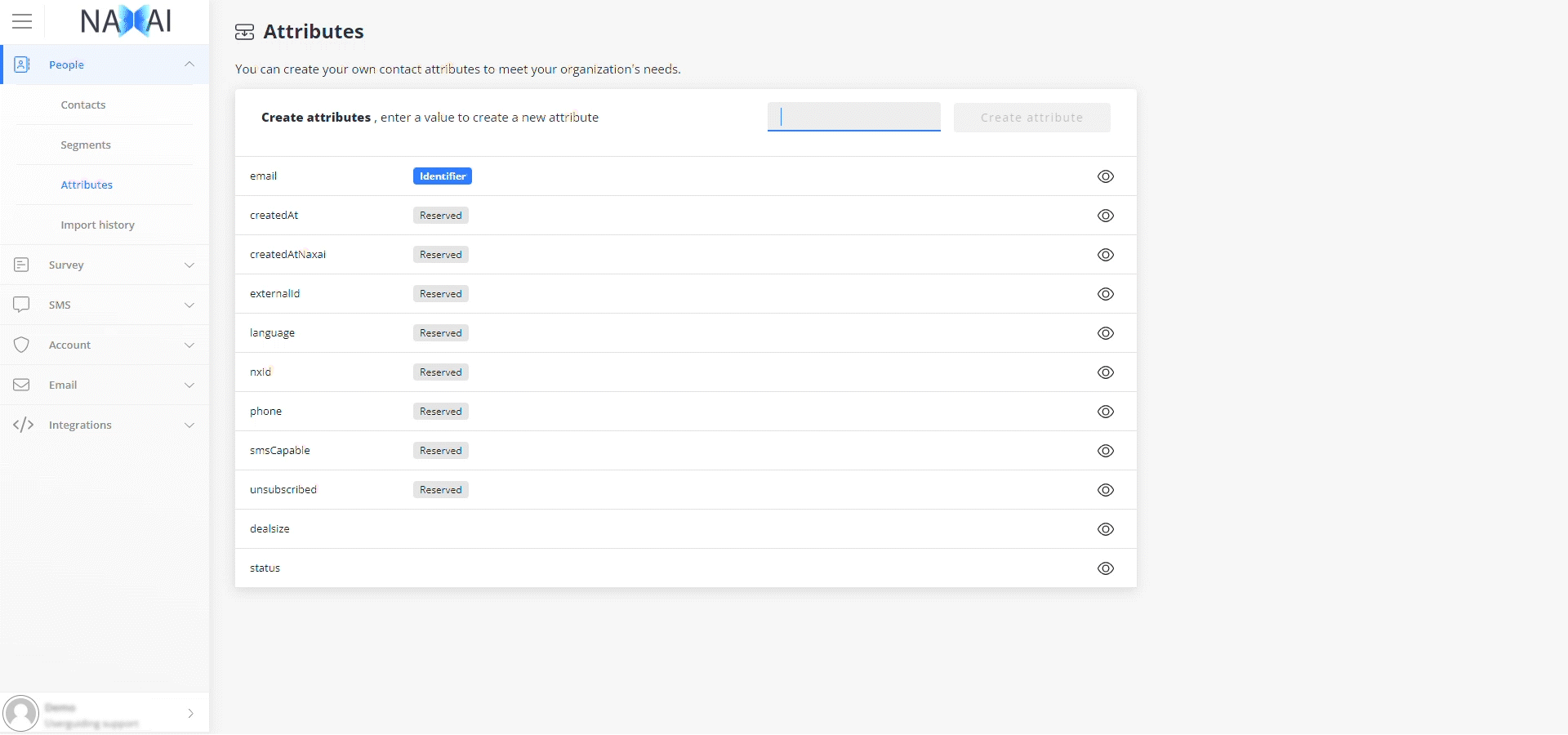
Delete attributes
Delete an attribute by clicking on the eye symbol next to it. This will show if it is used in a Segment. An attribute can only be deleted if it is not used in one of your Segments. If not, the option to delete it will appear at the bottom of the screen.
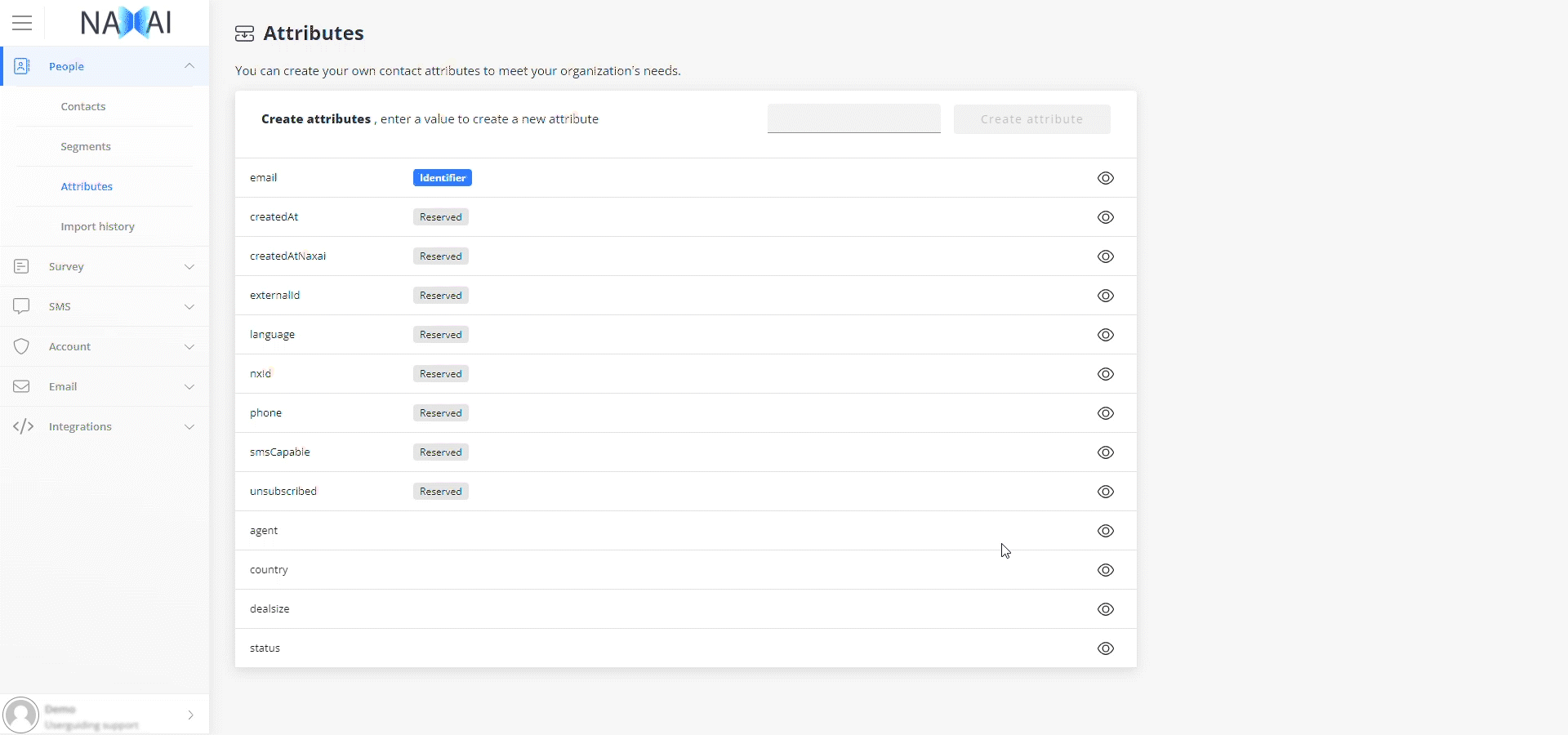
Updated 5 months ago
