Segments
What are Segments?
Segments are essentially groups of people who share similar characteristics or behaviors.
A single segment can include many people, and an individual can be part of several segments simultaneously.
These segments are versatile and can be used for various purposes, such as creating lists of recipients for specific campaigns, setting triggers for marketing actions, applying filters for detailed data analysis, and defining conversion goals. In essence, whenever you need to refer to a specific group of people, you'll use a segment. For instance, consider the "VIP Customers" segment, which identifies people based on specific criteria.
Types of Segments
In Naxai, you can create two distinct types of segments, and the method by which individuals become part of or leave these segments is determined by the segment type you choose.
Dynamic Segments (Data-driven): The dynamic segments automatically include or exclude individuals as they meet or cease to meet the specific criteria you've defined. Dynamic segments are particularly useful when you want Naxai to manage segment membership dynamically based on real-time data related to each contact.
Manual Segments: With manual segments, you exercise direct control over who enters or exits the segment by manually adding or removing individuals. This segment type is valuable when managing segment membership based on external business logic. You can include people in manual segments through CSV uploads, campaigns flows, or our API.
In what scenarios should I opt for a Dynamic Segment instead of a Manual Segment?
Naxai excels when establishing a live data connection between your system and ours. This connection enables you to harness the attributes and actions of your end-users for configuring automated messaging directly from our application.
This is where the strength of Dynamic Segments truly shines, and it is generally the recommended type of segment to employ.
However, there are situations where Manual Segments come into play, offering more direct control over the segment. You may opt for Manual Segments when you anticipate minimal alterations or when data integration isn't feasible for your needs.
What are the predefined Segments?
Predefined segments are Dynamic Segments created and managed automatically by Naxai. You will find the "All Contacts" segment that will group all your contacts and the "Unsubscribed" segment containing all contacts having the attribute "unsubscribed" set to true.
Predefined segments can be used in your campaigns or broadcasts, but they cannot be deleted or altered.
How to create Segments
Navigate to the Segments page, where you can initiate the process by clicking "Create Manual Segment" or "Create Dynamic Segment".
Subsequently, you can provide a name and description for your segment. Your next decision will involve creating a Dynamic Segment or a Manual Segment.
How to find your Segments
Navigate to the Segments page; then, you have the list of segments. You can view or edit your segment by clicking the edit icon.
For Manual Segments, a button "Add Contacts" allows you to add new contacts to the Manual Segment quickly.
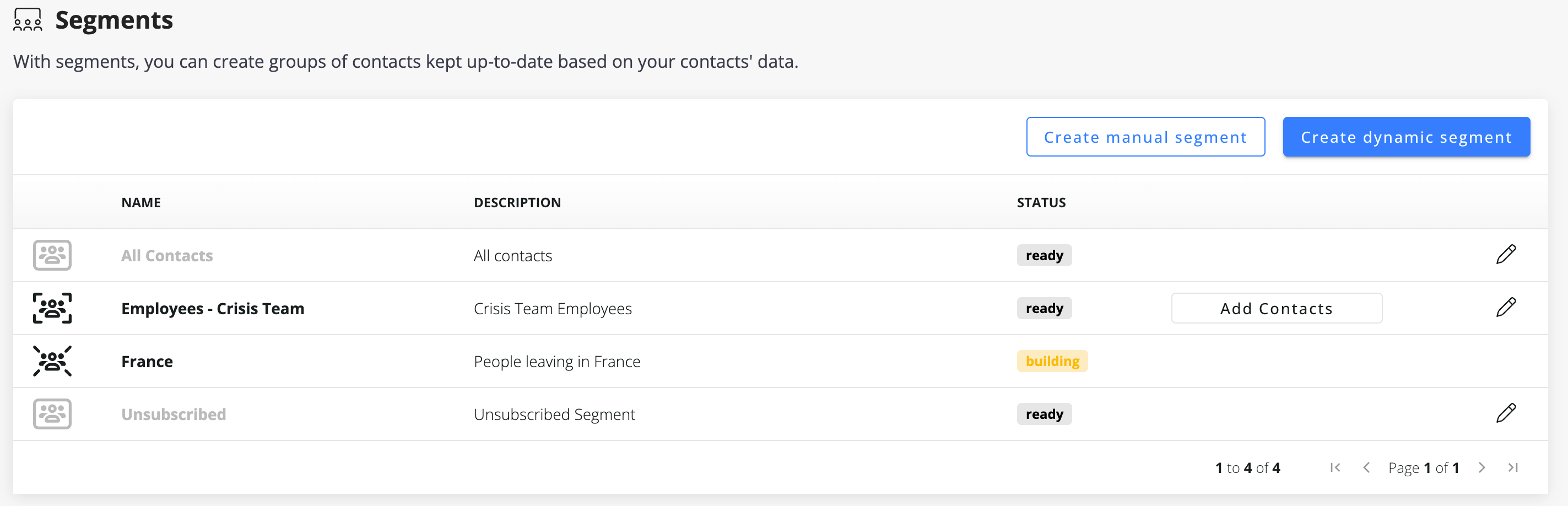
List of Segments
View your segments
You can click a specific segment to see specific criteria, the people currently in the segment, and membership graphs over time.
- Go to "Segments".
- Click the segment you want to see information about.
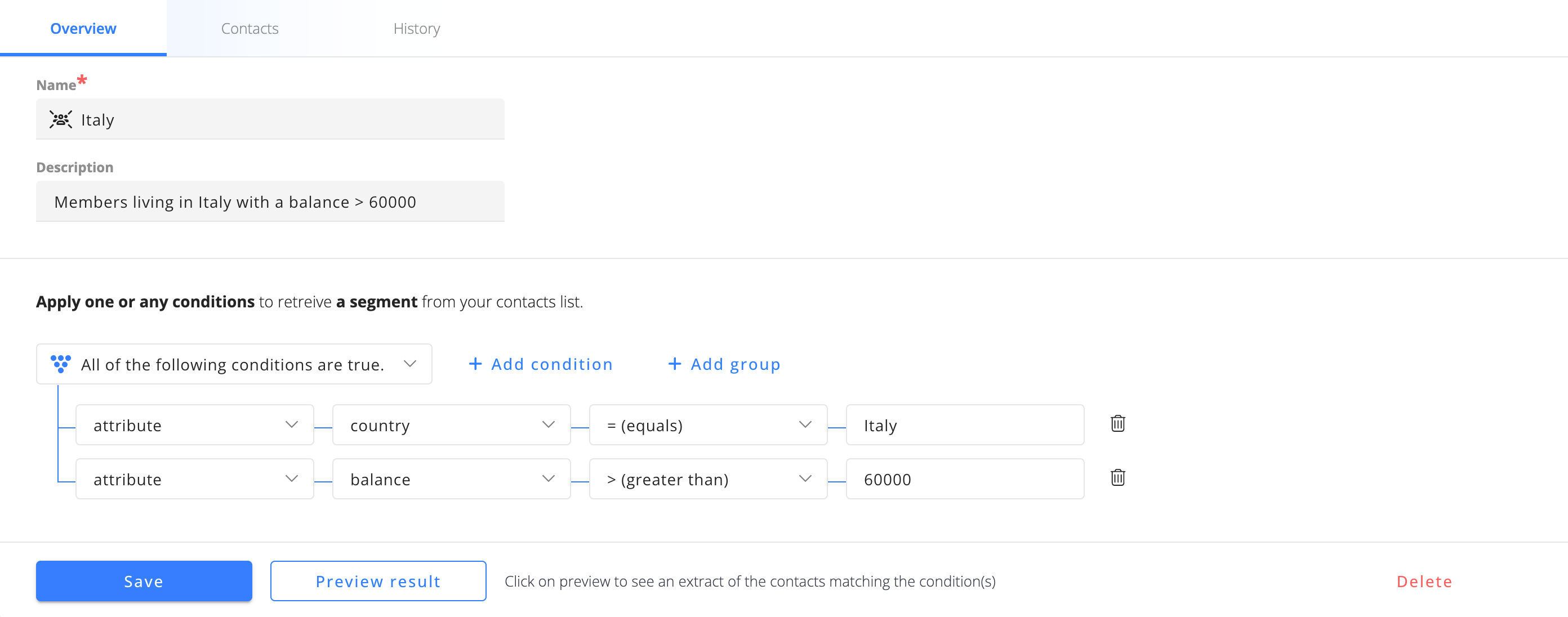
Dynamic Segment Overview
On the Segment Details page, you’ll find:
Overview:
For data-driven segments, you’ll see a collapsed view of the Segment’s conditions.
For manual segments, you’ll see a list of CSV imports (if any).
Contacts:
Displays the list of contacts
History:
View Segment Membership Over Time: the chart shows changes in segment membership over the past 30 days.
Updated 5 months ago
