Adding and Removing Subaccounts
Subaccounts enable the management of various departments, teams, and products within a single Naxai account.
Each user belongs to a primary account. Only an owner can add or remove Subaccounts and can switch from the main Account to any Subaccount. Users with the roles admin, collaborator, and agent are attached to the main Account or a specific Sub Account.
Subaccounts are containers with API credentials, contacts, segments, campaigns, surveys, and invoice lines. You can also use them to run experiments or for testing purposes.
Adding Subaccounts
Only Owners can create and update Subaccounts.
- Go to Subaccounts page
- Click the button Create Subaccount
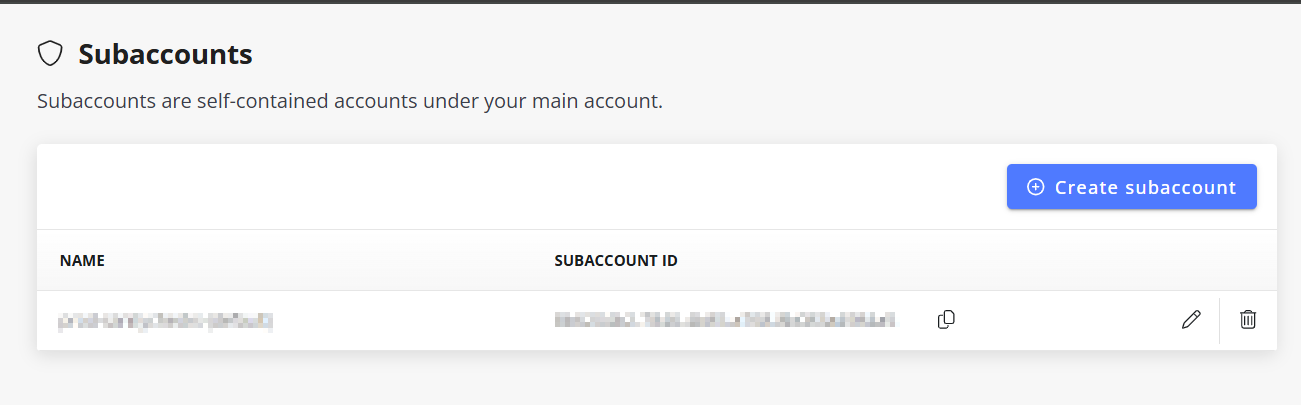
- Provide a name
Removing Subaccounts
By removing a Subaccount, all data linked and related to the Subaccount is deleted without the possibility of recovering or undoing the operation.
Updated 5 months ago
