Supported RCS message types
Naxai RCS API supported message types and examples.
Message types
The following documents will give you example requests for the message types and rendered messages on handsets.
Follow the links below to learn more.
Text
Simple text message
Below is an example of a simple text message
{
"to":"32478123456",
"message":{
"type":"text",
"text":"Hello World!"
}
}The message will be rendered as is
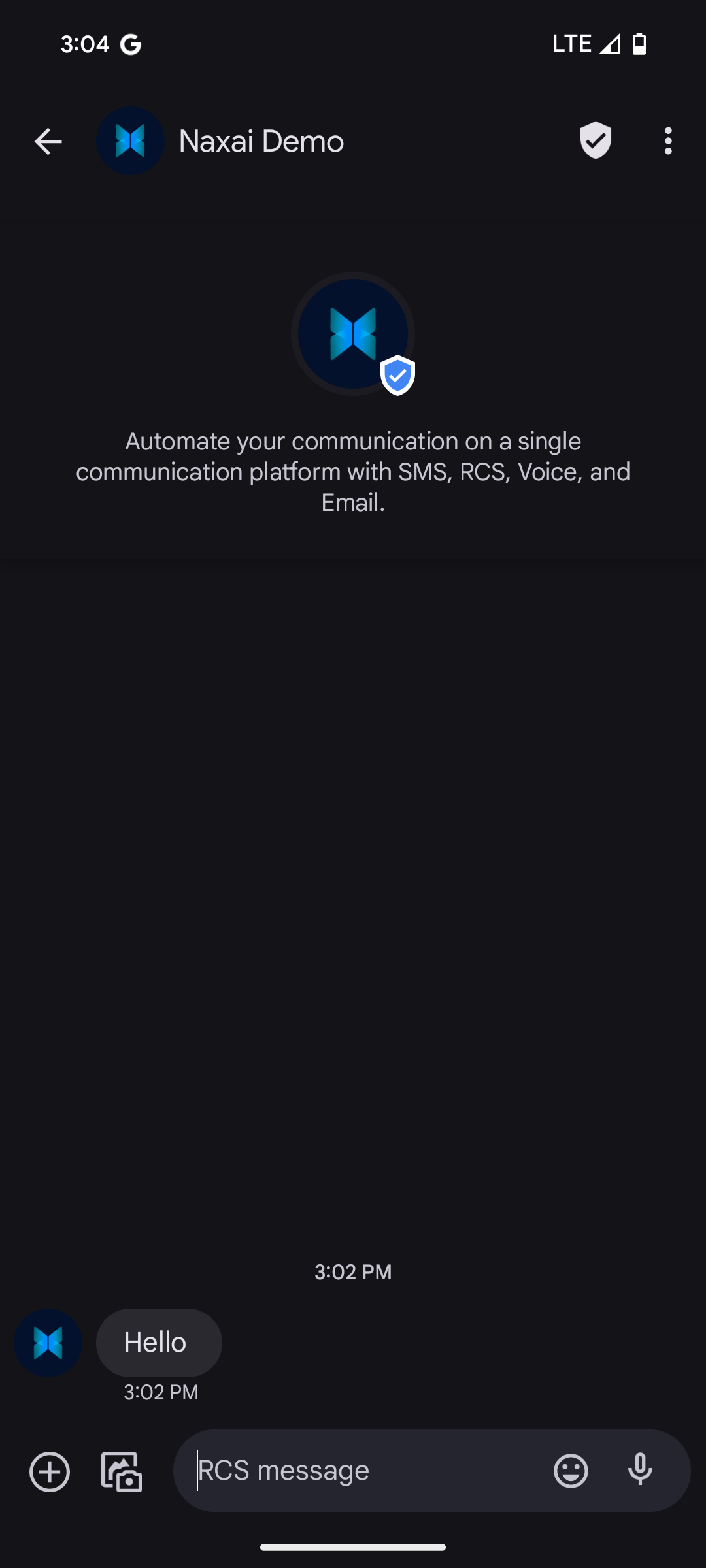
Simple text message with suggestions
Below is an example of a simple text message with suggestions.
{
"to": "32471715869",
"message": {
"type": "text",
"text": "Hello world with suggestions !"
},
"suggestions": [
{
"type": "reply",
"text": "want more info ?",
"postbackData": "more"
},
{
"type": "action",
"text": "Call us",
"postbackData": "call",
"action": {
"type": "dialAction",
"phoneNumber": "3223342323"
}
}
]
}The message will be rendered as is
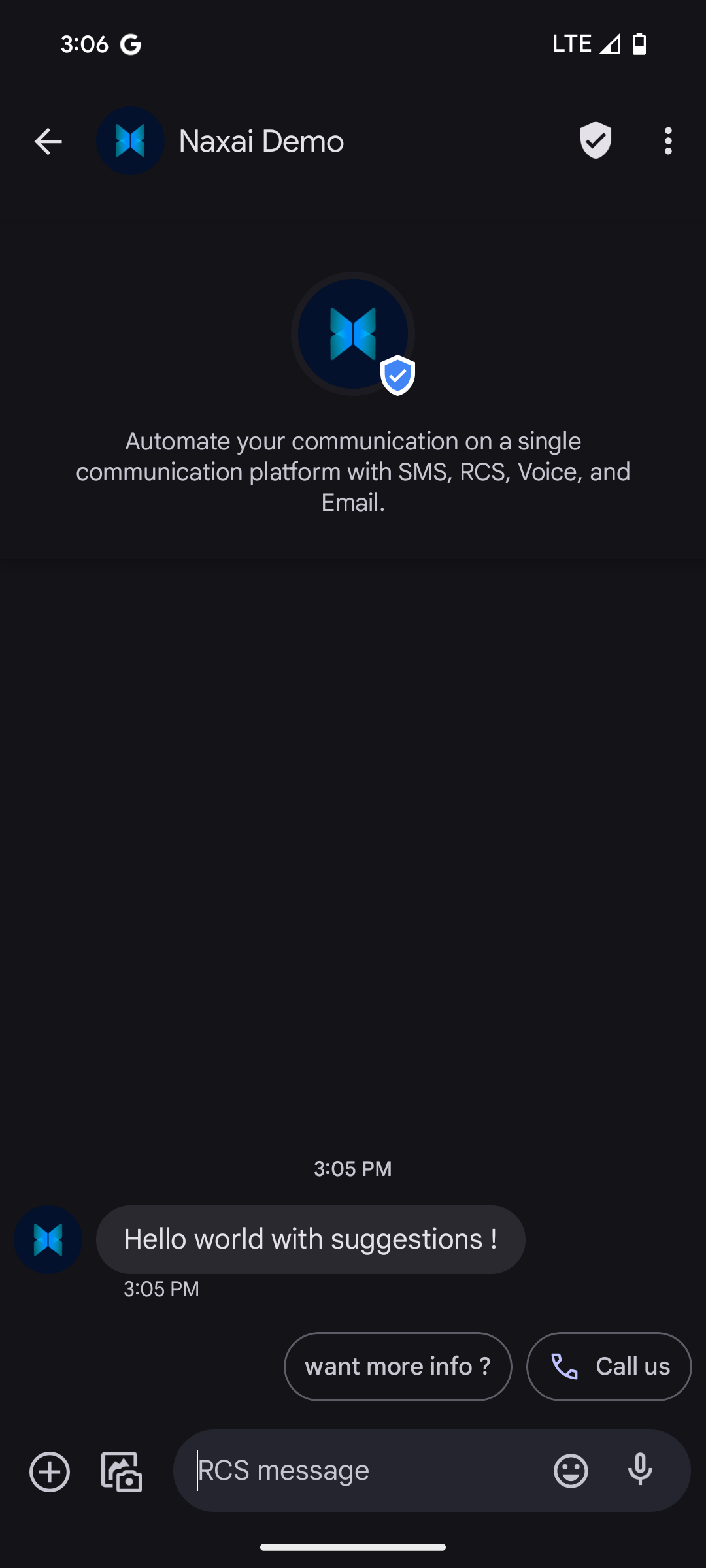
Rich Card
Sending a standalone rich card message
Standalone rich card with suggestions
Below is an example of a standalone rich card message with suggestions
{
"to": "32478123456",
"message": {
"type": "standaloneRichCard",
"cardOrientation": "HORIZONTAL",
"thumbnailImageAlignment": "LEFT",
"cardContent": {
"title": "Rich Card",
"description": "This is a standalone rich card content",
"media": {
"contentInfo": {
"fileUrl": "https://www.example.com/image.png",
"thumbnailUrl": "https://www.example.com/image-thumbnail.png",
"forceRefresh": false
},
"height": "TALL"
},
"suggestions": [
{
"type": "reply",
"text": "I like RCS",
"postbackData": "like1"
}
]
}
}
}The message will be rendered as is
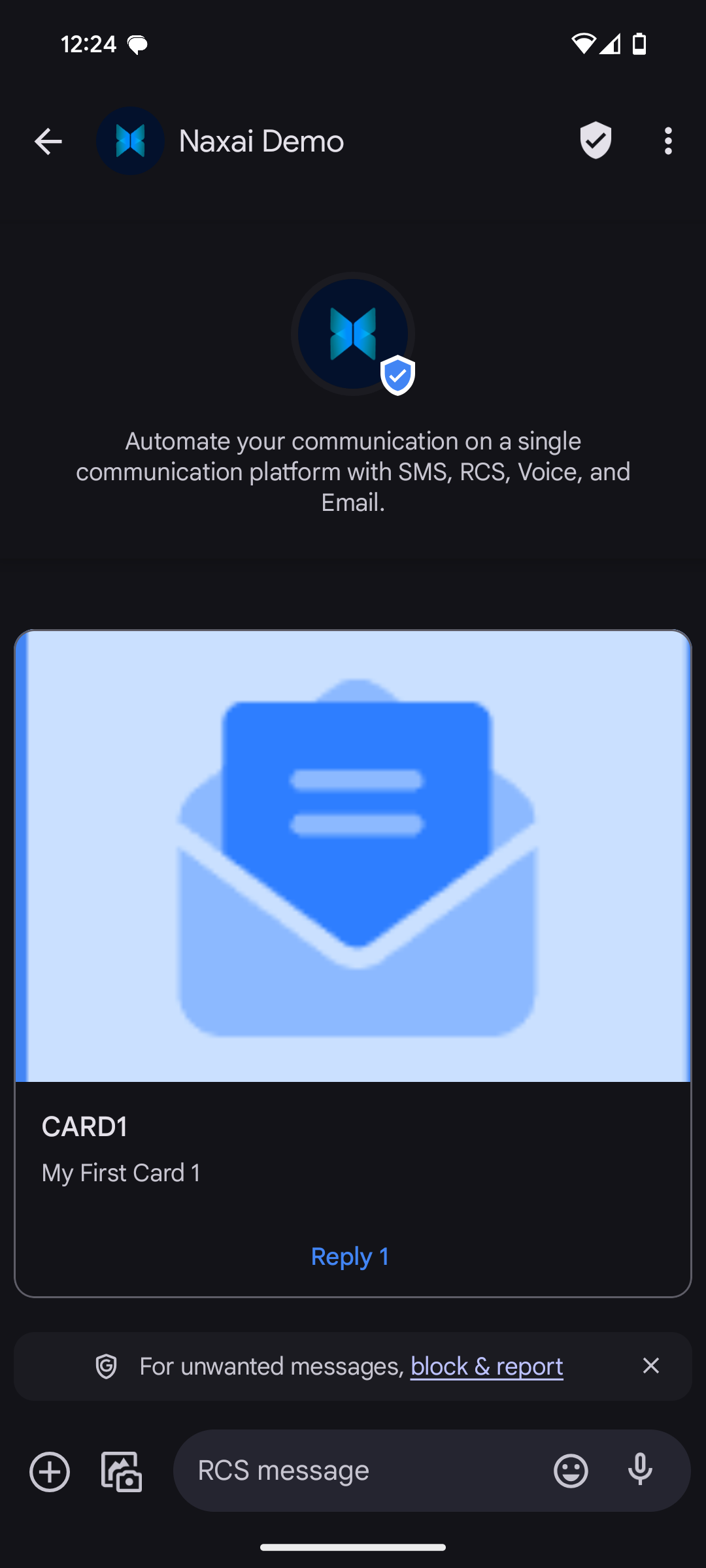
Carousel
Sending a carousel rich card message
Below is an example of a carousel message
{
"to": "32478123456",
"message": {
"type": "carouselRichCard",
"cardWidth": "MEDIUM",
"cardContents": [
{
"media": {
"height": "MEDIUM",
"contentInfo": {
"fileUrl": "https://www.example.com/video.mp4",
"thumbnailUrl": "https://www.example.com/image.png",
"forceRefresh": false
}
},
"title": "Title 1",
"description": "Description card 1",
"suggestions": [
{
"type": "reply",
"text": "Like",
"postbackData": "like_1"
}
]
},
{
"media": {
"height": "MEDIUM",
"contentInfo": {
"fileUrl": "https://www.example.com/image.png",
"thumbnailUrl": "https://www.example.com/image.png",
"forceRefresh": false
}
},
"title": "Title 2",
"description": "Description card 2",
"suggestions": [
{
"type": "reply",
"text": "Like ",
"postbackData": "like_2"
}
]
}
]
}
}The message will be rendered as is
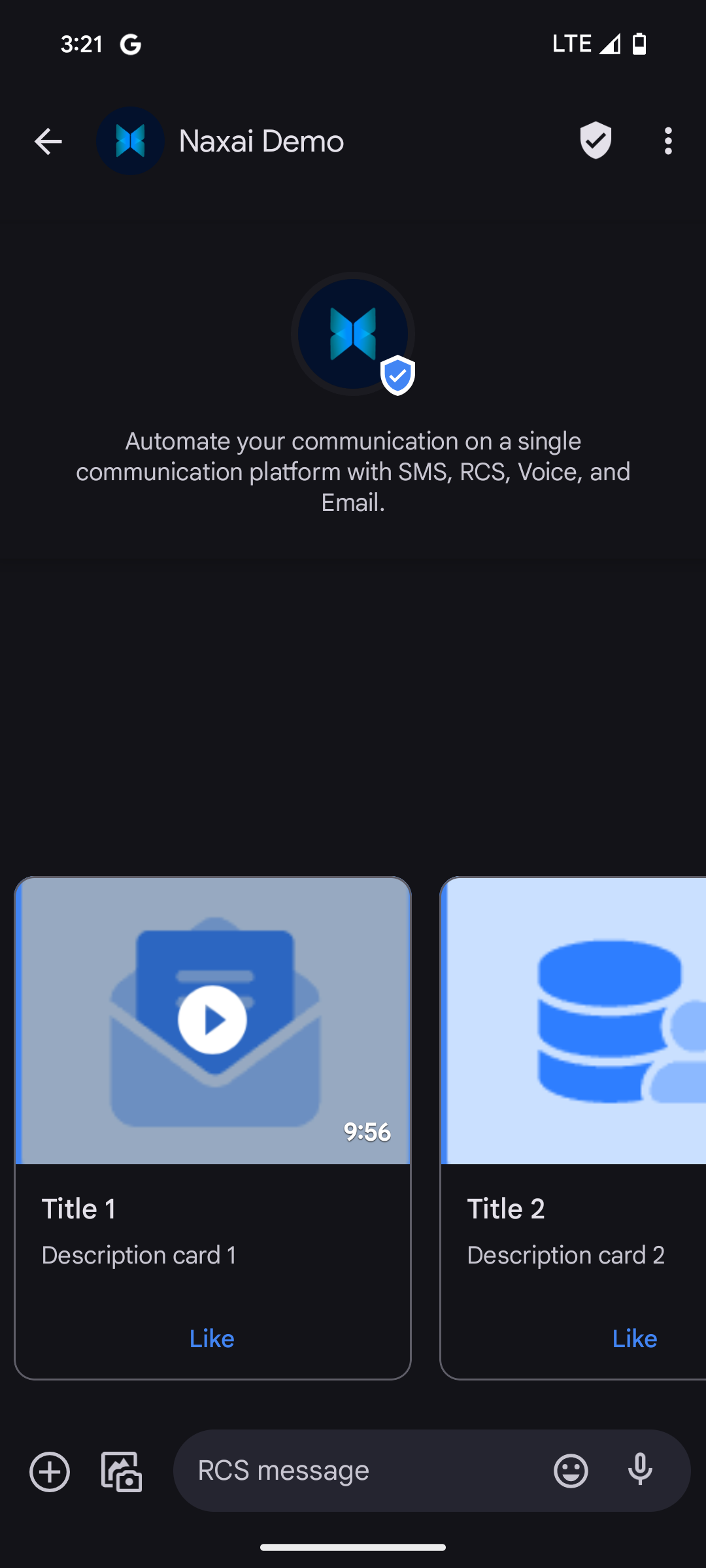
File
Sending an image message
Below is an example of a file message.
{
"to": "32478123456",
"message": {
"type": "file",
"file": {
"fileUrl": "https://www.example.com/image.png",
"thumbnailUrl": "https://www.example.com/image.png",
"forceRefresh": false
}
}
}The message will be rendered as is.
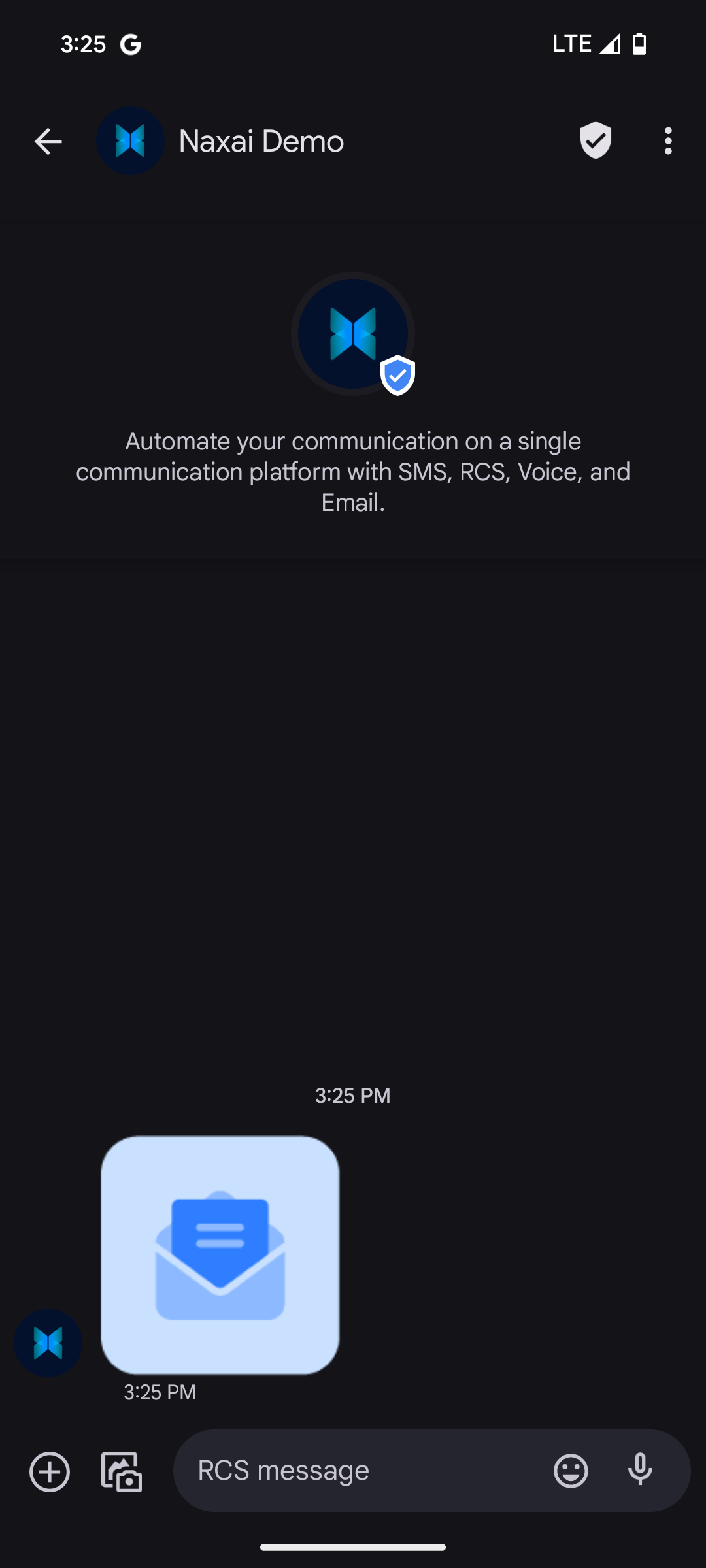
For detailed information on using the Naxai RCS API to send different message types, please refer to our RCS API reference.
Updated 5 months ago
