Add contacts via the interface
If you'd like to target a small audience, manually adding contacts via the interface can be the easiest way to move forward.
To do so, follow the steps below:
- Navigate to People
- Click on Contacts and on Create contact
- Complete the fields like shown in the screen below.
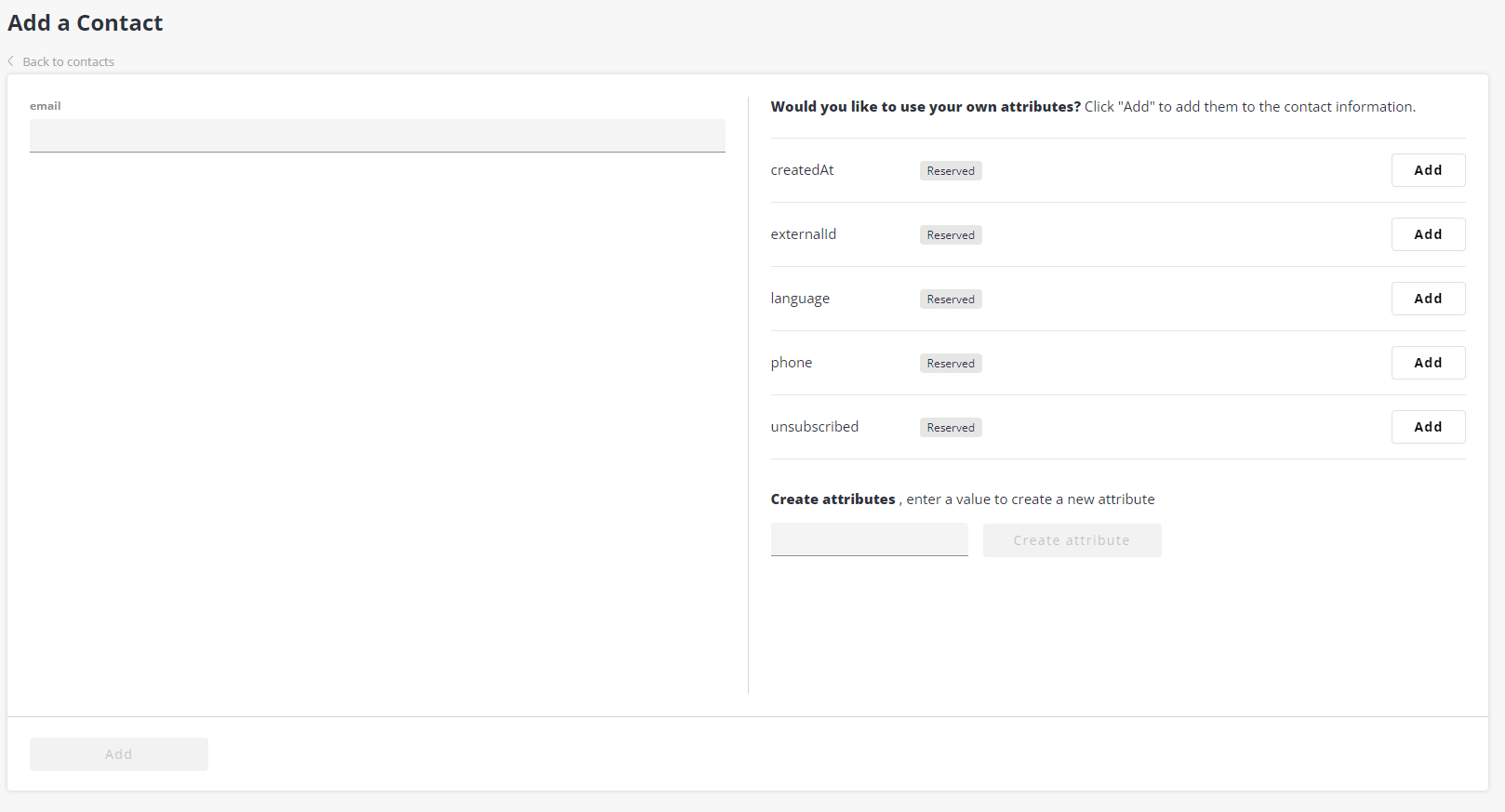
- Add attributes from the list on the right side of the screen, or create your own attributes. Click on Add to save the contact and making it appear in the contacts overview.
- From here, you can edit a contact or adding it to a segment.
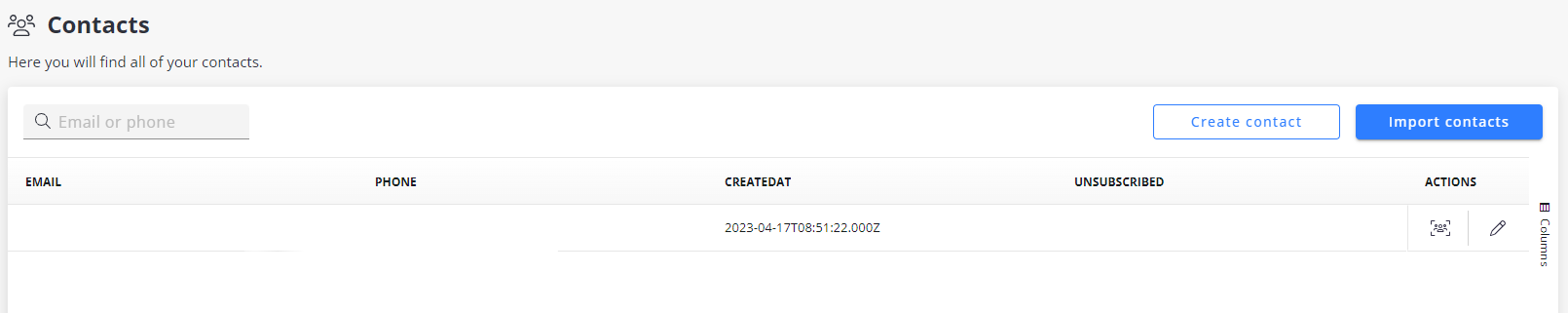
Updated 4 months ago
