API Credentials
About API Credentials
API Credentials serve various purposes, including initiating messages, broadcasts and campaigns and programmatically retrieving data for contacts, analytics and reports.
API requests directed to api.naxai.com rely on Application API Keys see our API documentation for more information.
Due to the broad capabilities of Application API Keys, which encompass triggering messages and accessing individual attributes and delivery details, these keys are revealed only once upon creation and are then securely stored as hashed values within Naxai. It's essential to maintain the utmost security by storing these keys and all other API keys in a confidential and secure location.
Finding and managing your API credentials
You can find your API keys by navigating to the menu in Integrations > API Credentials.
In this settings area, you can add new API Credentials, and rename or delete/deprecate existing API Credentials.
API Credentials are managed at the main account and have the same privileges as an Account Owner.
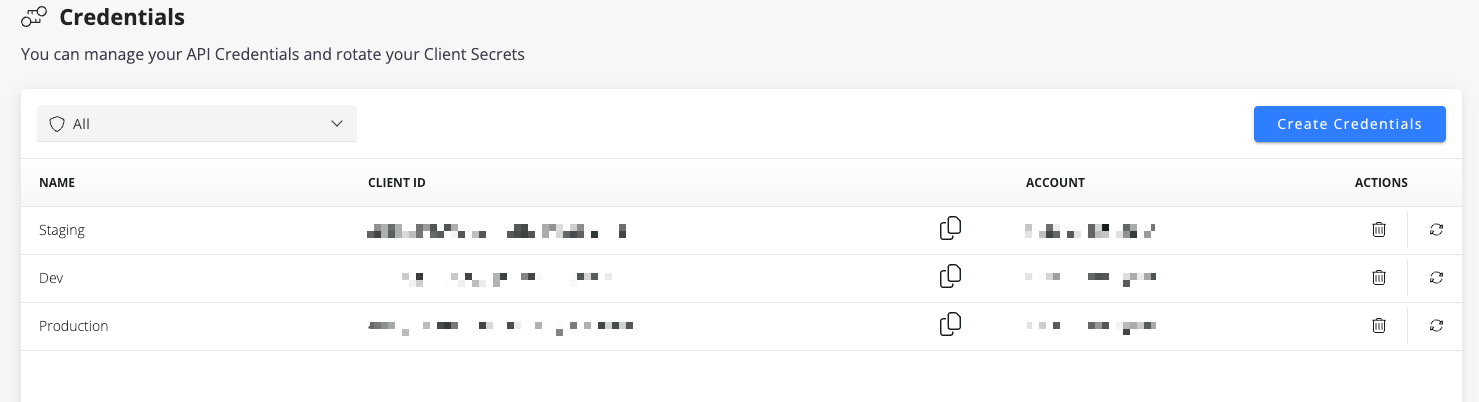
List of API Credentials
Adding new credentials
To add a new set of Credentials, click "Create Credentials".
The secret is only shown once; you need to keep it in a safe place.
API Credentials LimitsYou can create up to 10 API Credentials
Rotate the secret
If you think your secret is compromised, click on the rotate icon to generate a new secret.
Again, the secret will be shown once; keep it in a safe place.
Updated 5 months ago
