Answering Machine Detection
Answering machine detection (AMD) is a widely known feature that helps identify whether a call is connected to a human or an answering machine. AMD enables agents to engage in real conversations with humans, improving conversion rates.
Answering Machine detection is available in Voice API and Voice Broadcast.
What is AMD technology?
AMD is a technology integrated into dialers designed to filter out calls that go to voicemail. It determines if a call is live based on three main principles:
- Background noise typical of a pre-recorded message
- Long strings of words, such as “Hello, I am sorry I missed your call. Please leave a message…”
- A live caller saying something like “Hello, hello?” followed by a brief silence after the greeting
How is AMD used in Naxai ?
When Machine Detection is enabled, Naxai evaluates specific criteria to determine if the call is connected to a human or an answering machine, usually within 1-2 seconds. Based on this detection, Naxai offers two options:
- If an answering machine picks up, the system can automatically play a Text To Speech (TTS) or pre-recorded audio message to drop a voicemail. In this situation, the call is marked as
delivered. - Alternatively, if an answering machine is detected, you can configure the system to hang up the call, and the call is marked as
failed
Once the call is answered, the system takes 1-2 seconds to determine whether it was answered by a human or an answering machine. This process might cause a brief period of silence for the contacts who answered the call.
If AMD is disabled, the system will automatically play your configured script and the call will be marked as delivered.
How to use machine detection with Voice API ?
To enable the machine detection with the voice API , turn machineDetection to true.
If you want to drop a voicemail, provide an object voicemail with Text to Speech (TTS) or a pre-recorded audio URL.
Don't provide the voicemail object if you want to hang up directly without leaving a message.
How to use machine detection with Voice Broadcast ?
When creating a Voice Broadcast, go to Edit Script and enable Answering Machine Detection, then decide what to do when a machine is detected: hang up or drop a message.
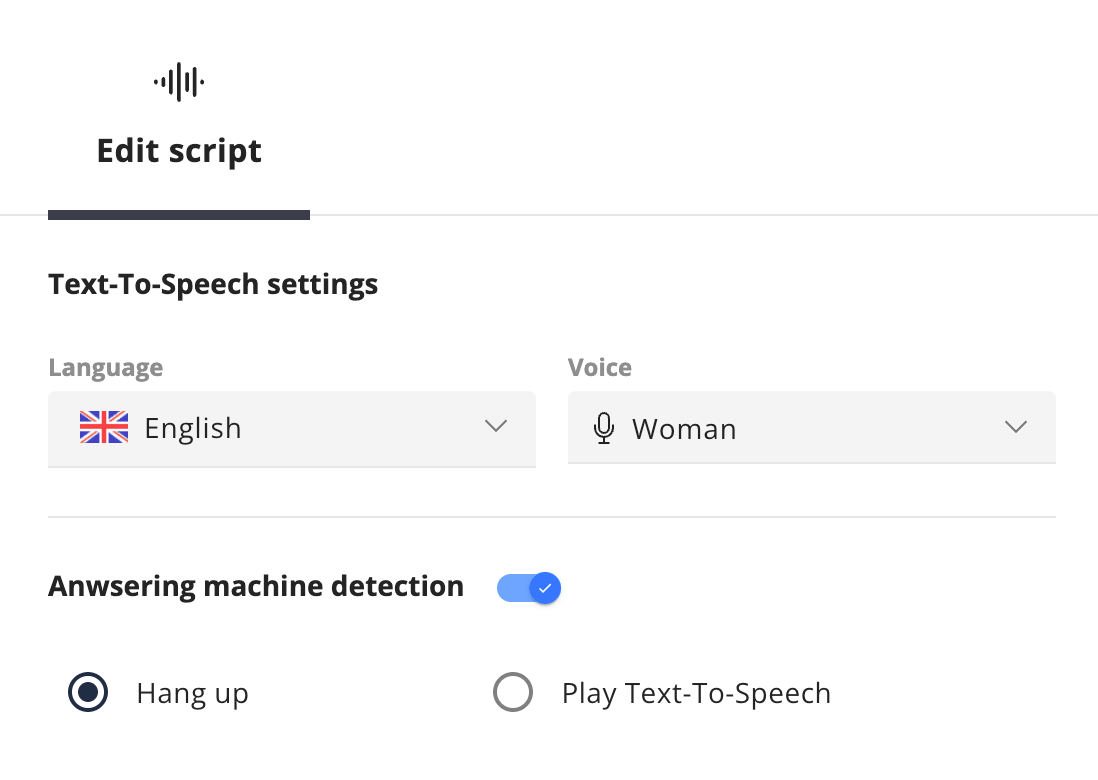
Updated 4 months ago
