Domains
Sending emails with your company domain ensures brand consistency and usually results in higher response rates, as the communication is perceived as trustworthy.
To configure your company domain, Owners and Admins can follow the steps below:
- Navigate to Email Domains and click on Add a domain
- Add your domain name such as "example.com" in the screen shown below:
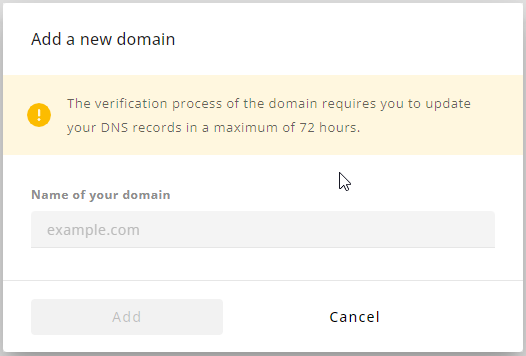
Verification processNaxai implements a verification process that relies on the domain's DNS records, guaranteeing that only the legitimate domain owner can utilize it with the Naxai email API.
A specific DNS record meant to verify the domain must be created within the 72 hours.
Verify your domain
To verify your domain, you will need to update the domain DNS records. On the domain page, you are able to see the status of the different DNS records involved in your domain verification.
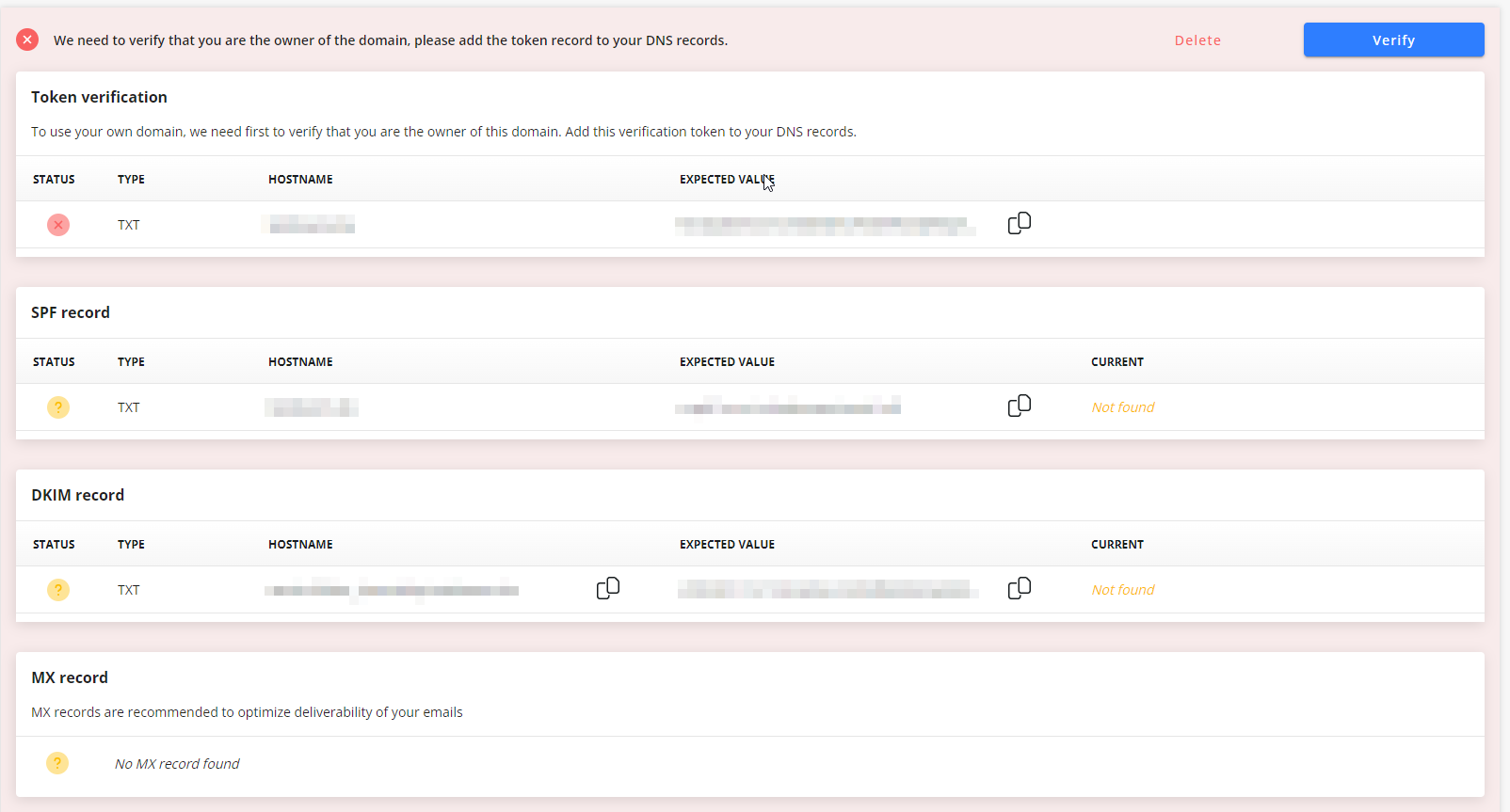
We recommend to create or update all DNS records to optimize the delivery of your emails, however only the verification token is mandatory to start using Naxai Email API.
Verification token
The verification token is meant for Naxai to verify that you are actually the owner of the domain.
DNS records should be updated within 72 hoursThe verification token must be included in your DNS records within 72 hours after the creation of the domain.
This is a DNS record of type TXT to create for the hostname of the domain, and the value that you can copy from the Domains page.
SPF, DKIM, and MX records
These 3 types of DNS records are involved in ensuring the optimal delivery of your emails. They allow the servers receiving the emails to confirm that Naxai email servers are allowed to send emails on behalf of your domain.
On the domains page of the Naxai web interface, you are able to see the current DNS record for your domains and the values that should be added.
Define sender identity
A sender identity is the "from address" used in your email. It is formed by a name and an email address so that you can send your emails from "John from Customer Success [email protected]"
You can create the sender identity before the verification of the domain, however, it will not be usable.
On the senders screen, it is possible to create the sender identities for your domains.
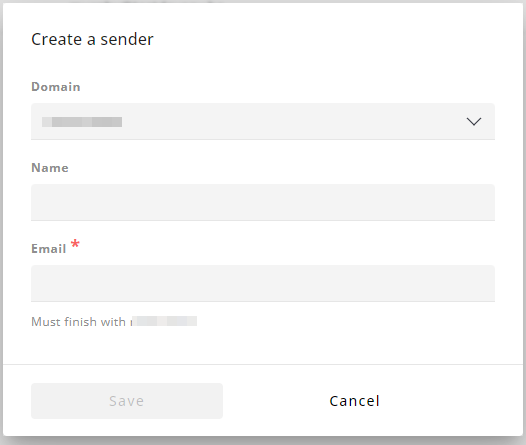
Updated 5 months ago
