Email configuration
The email configuration in the editor allows you to configure every element of the email you will send to your audience.
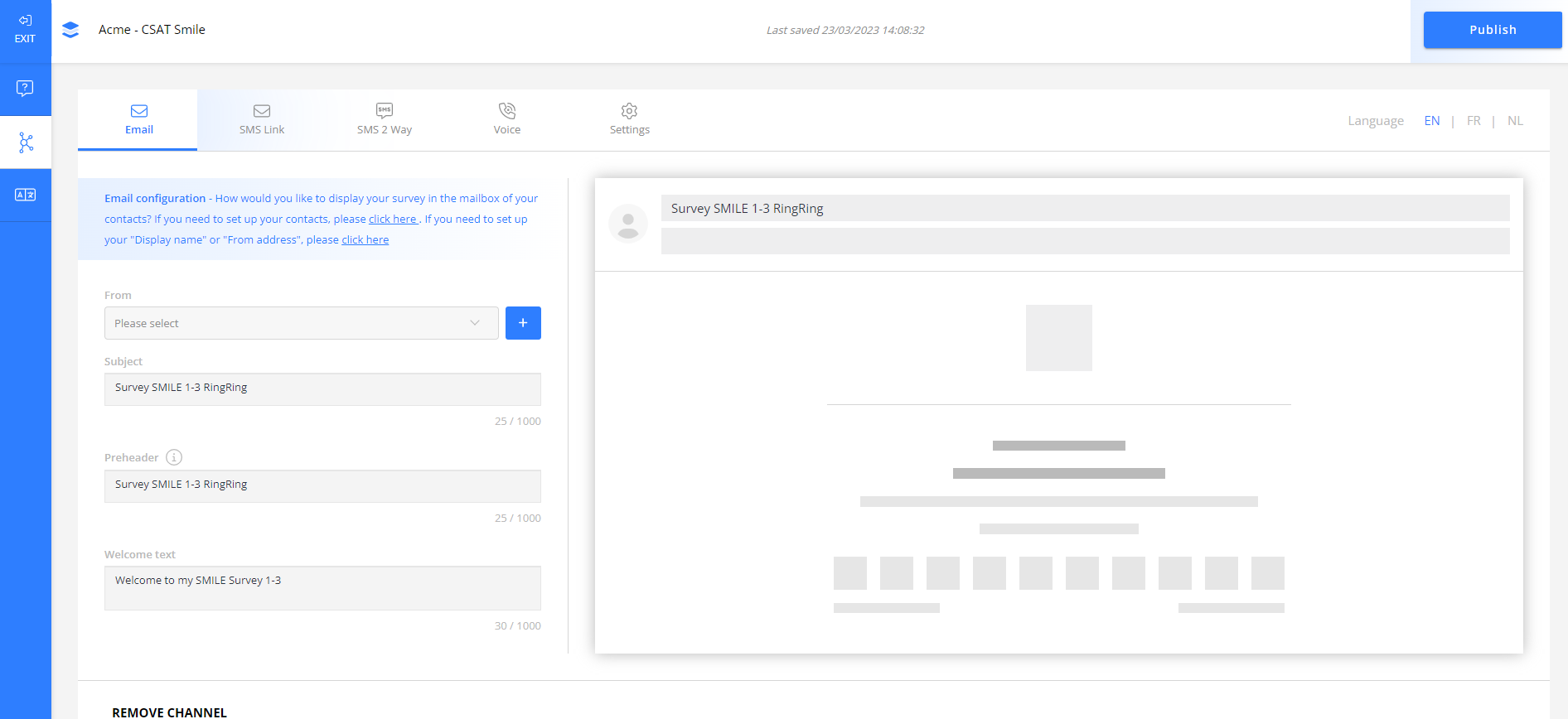
Sender email address
You can use an existing email address or create a new one specifically for your survey. You also have the option to choose between a shared domain or to use your own domain.
Subject, Preheader & Welcome text
In addition to configuring the email address and sender name, you can also customize the subject line, preheader text, and welcome message of your email invitation. These are key to capturing your audience's attention and encouraging them to complete your survey.
These elements can include custom variables, such as a contact's first name, to personalize your email and create a more engaging experience for your audience.
Updated 15 days ago
What’s Next
