Multilingual surveys
Supported languages
Naxai currently supports English, French, Dutch, German and Spanish**.
Add or remove a language
Easily manage languages and translate all messages automatically like shown below.
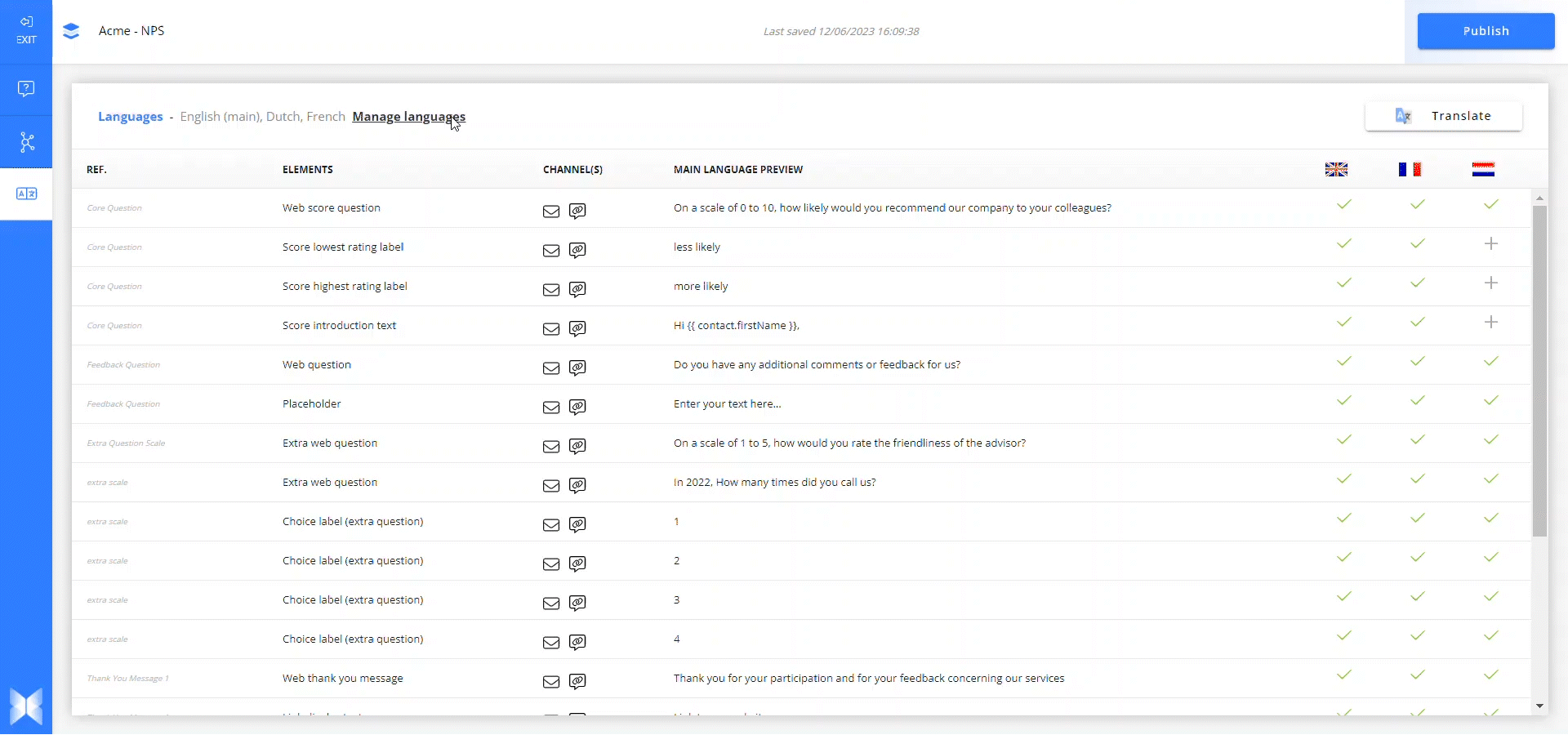
If you'd like to remove a language, click on Manage languages and uncheck the box for the language that you no longer require. By clicking on save, it will delete the language and all the related translations.
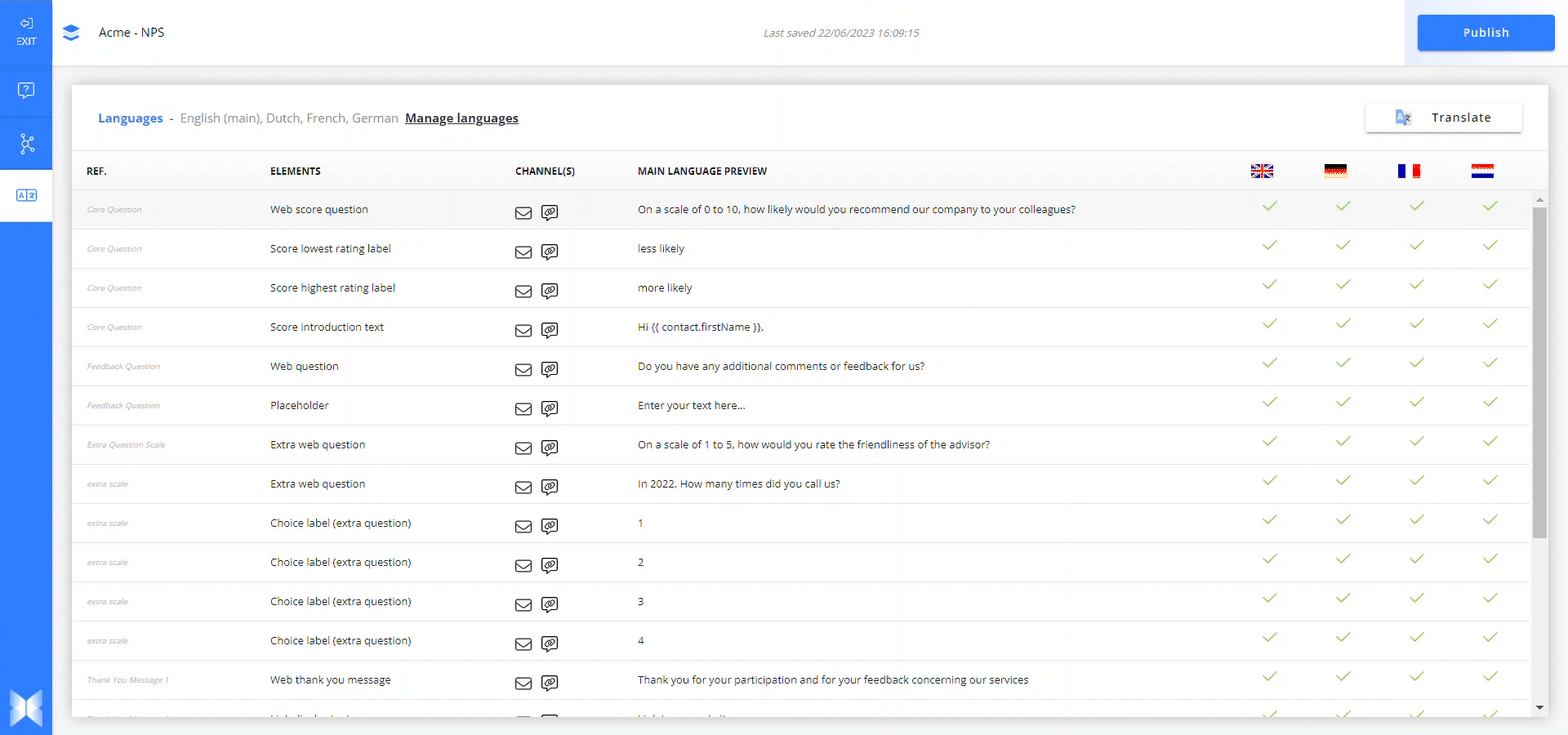
Add or remove translations
Step1:
Go to the dedicated Languages page in the survey editor.

This page gives an overview of all the languages you have added to your survey, as well as the translations for each language. The messages already translated are marked by a green check.
Step 2:
Click on the + sign after each message to add a translation.
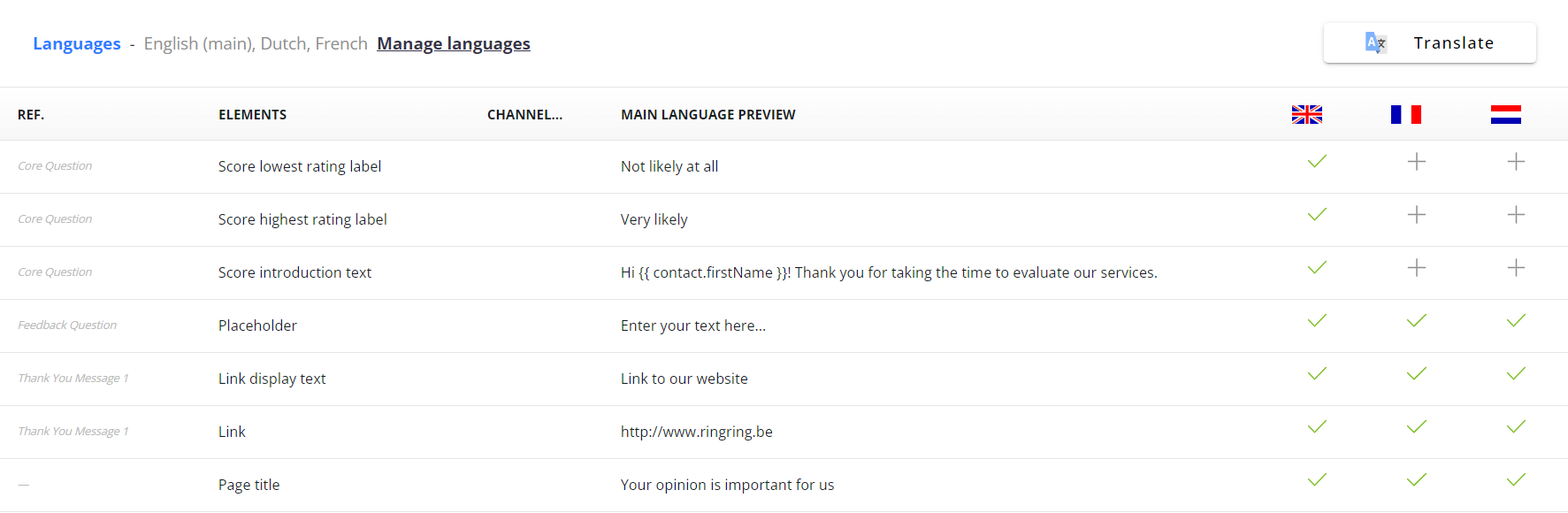
Step 3:
Click the translate button to translate messages automatically or type in your translation manually. Confirm the translation or edit it before saving.
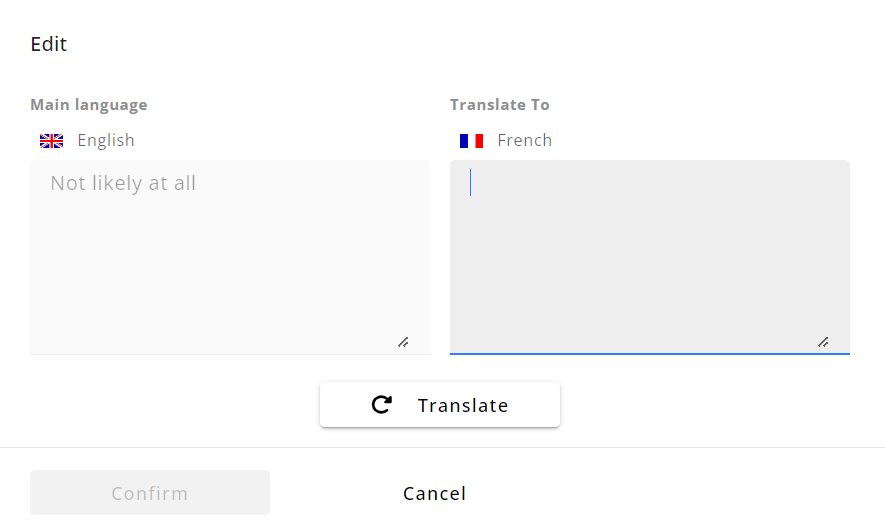
Check out this video to visualize how to handle multilingual surveys.
Updated 2 months ago
